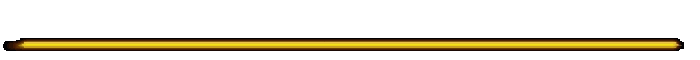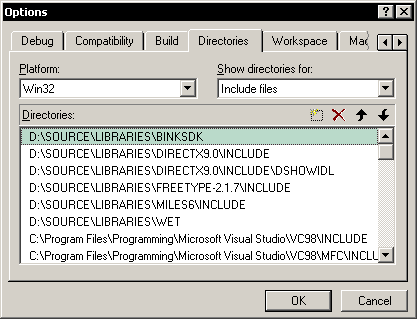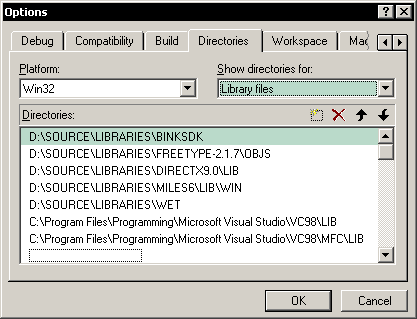|
|
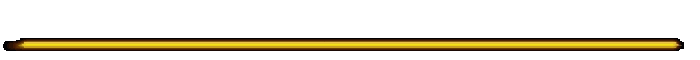
| Requirements:
Microsoft Visual C++ 6.0 Libraries Source code Warlords Battlecry III version 1.0.3.0 |
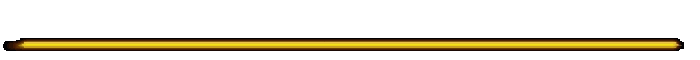
| Step 1:
Start VC++ -> Tools menu -> Options -> Select "Directories" tab -> Included Files Add paths to included files (this image assumes that you have extrated Libraries into "D:\SOURCE\LIBRARIES\". Note: The paths to libraries are CASE SENSITIVE and you must ensure thay are at the top of the list, above any default paths.
Press "OK" |
|
Step 2: Start VC++ -> Tools menu -> Options -> Select "Directories" tab -> Library Files Add paths to Librarie files (this image assumes that you have extrated Libraries into "D:\SOURCE\LIBRARIES\". Note: The paths to libraries are CASE SENSITIVE and you must ensure thay are at the top of the list, above any default paths.
Press "OK" |
|
Step 3: Start VC++ -> File menu -> Open Workspace -> browse to, and
open WBC3.dsw Press "OK" |
|
Step 4: Make sure that Files already set up in the project are not in here. |
|
Setp 5: Build menu -> Set Active Configuraion, and select "War4 -
Win32 Release" |
| Adictional Notes: You will get warnings, but no errors compiling. I removed my warnings but not sure if i did it well. i opened math.h and in line of Warnings changed "HUGE" to "_HUGE" |